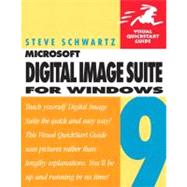
Microsoft Digital Image Suite 9 for Windows: Visual QuickStart Guide
by Schwartz, Steve-

Free Shipping On Orders Over $35
Your order must be $35 or more to qualify for free economy shipping. Marketplace items, eBooks and apparel do not qualify towards the $35 purchase minimum.
Rent Book
New Book
We're Sorry
Sold Out
Used Book
We're Sorry
Sold Out
eBook
We're Sorry
Not Available
How Marketplace Works:
- This item is offered by an independent seller and not shipped from our warehouse
- Item details like edition and cover design may differ from our description; see seller's comments before ordering.
- Sellers much confirm and ship within two business days; otherwise, the order will be cancelled and refunded.
- Marketplace purchases cannot be returned to eCampus.com. Contact the seller directly for inquiries; if no response within two days, contact customer service.
- Additional shipping costs apply to Marketplace purchases. Review shipping costs at checkout.
Summary
Table of Contents
| Introduction | p. ix |
| The Essentials | p. 1 |
| About Picture It! and Digital Image Pro | p. 2 |
| Launching the Program | p. 3 |
| Using the Startup Window | p. 4 |
| The Program Interface | p. 6 |
| Opening Files on Disk | p. 8 |
| Showing and Hiding Parts | p. 9 |
| Docking and Undocking | p. 10 |
| Panning | p. 11 |
| Zooming | p. 12 |
| Working with Menus | p. 13 |
| Using Keyboard Shortcuts | p. 14 |
| Using the Common Tasks List | p. 15 |
| Using the Files Palette | p. 16 |
| Using the Stack | p. 17 |
| Using the Toolbar | p. 18 |
| Using the Selection Tools | p. 19 |
| Undoing Actions | p. 20 |
| Printing | p. 21 |
| Saving Images | p. 23 |
| Getting Help | p. 25 |
| Closing Files and Quitting | p. 27 |
| Opening and Importing Images | p. 29 |
| From Disk | p. 30 |
| From the Gallery | p. 31 |
| From a Digital Camera or Card Reader | p. 32 |
| Camera and memory card tips | p. 36 |
| From a Scanner | p. 37 |
| From MSN Groups | p. 38 |
| From the Web or Newsgroups | p. 39 |
| From Email | p. 41 |
| From Digital Image Library | p. 42 |
| File Management | p. 43 |
| About File Formats | p. 44 |
| About File Compression | p. 45 |
| Saving Files | p. 46 |
| Saving Files for a Device | p. 48 |
| Making Backup Copies | p. 49 |
| Saving Files as Wallpaper | p. 52 |
| Moving and Renaming Files | p. 53 |
| Adjusting Whole Images | p. 55 |
| Adjusting Brightness and Contrast | p. 56 |
| Adjusting Levels | p. 57 |
| Correcting Tint | p. 59 |
| Adjusting Hue and Saturation | p. 60 |
| Sharpening and Blurring | p. 61 |
| Improving the Lighting | p. 63 |
| Restoring Old Pictures | p. 64 |
| Removing Dust | p. 65 |
| Manipulating Objects | p. 66 |
| Changing canvas and object size | p. 66 |
| Placing and aligning objects | p. 69 |
| Rotating and flipping | p. 70 |
| Replacing a picture | p. 72 |
| Embellishing Objects | p. 73 |
| Selective Editing | p. 77 |
| The New Selection Tools | p. 78 |
| Using the selection tools | p. 79 |
| Using the Marquee Tool | p. 80 |
| Using the Freehand Tool | p. 81 |
| Using the Edge Finder | p. 82 |
| Using the Magic Wand | p. 83 |
| Using Smart Erase | p. 84 |
| Fixing Red Eye | p. 85 |
| Removing Spots and Blemishes | p. 86 |
| Removing Wrinkles | p. 87 |
| Removing Scratches | p. 88 |
| Applying Gaussian Blur | p. 89 |
| Image Correction Brushes | p. 90 |
| Artistic Brushes | p. 95 |
| Creating Cutouts | p. 101 |
| Trimming Areas | p. 102 |
| Cropping | p. 103 |
| Straightening Pictures | p. 106 |
| Working with Layers | p. 107 |
| Using the Stack | p. 108 |
| Hiding and Undocking the Stack | p. 109 |
| Changing the Layering Order with Menus | p. 110 |
| Grouping Objects | p. 111 |
| Locking and Unlocking Objects | p. 112 |
| Adding Objects | p. 113 |
| Adding text | p. 113 |
| Adding lines | p. 114 |
| Adding shapes | p. 116 |
| Inserting Other Images | p. 117 |
| Flattening Objects | p. 118 |
| Working with Text | p. 119 |
| Inserting Text | p. 120 |
| Modifying the Text Box | p. 121 |
| Character Formatting | p. 123 |
| Paragraph Formatting | p. 124 |
| Spell Checking | p. 125 |
| Applying Filters and Effects | p. 127 |
| Applying Effects | p. 128 |
| Antique, Black and White, and Negative effects | p. 128 |
| Diffuse Glow effect | p. 129 |
| Distort effect | p. 129 |
| Transparent Fade effect | p. 130 |
| Skew Object effect | p. 131 |
| Applying Filters | p. 132 |
| Editing with the Mini Lab | p. 135 |
| Mini Lab Essentials | p. 136 |
| Performing Mini Lab Procedures | p. 138 |
| Adding Edge Effects | p. 139 |
| Adding a Border | p. 140 |
| Adding an Edge Effect | p. 141 |
| Highlighted edges | p. 141 |
| Designer edges | p. 143 |
| Soft edges | p. 144 |
| Art stroke edges | p. 145 |
| Photo stroke edges | p. 146 |
| Stamped edges | p. 147 |
| Adding a Mat | p. 149 |
| Adding a Frame | p. 151 |
| Printing | p. 153 |
| Basic Printing | p. 154 |
| Printing Multiple Photos | p. 156 |
| Printing an Index Sheet | p. 158 |
| Two-Sided Printing | p. 160 |
| Ordering Prints Online | p. 162 |
| Planning Before Printing | p. 163 |
| Creating Photo Projects | p. 165 |
| Creating a Magazine Cover | p. 166 |
| Creating a Greeting Card | p. 167 |
| Designing CD/DVD Labels | p. 168 |
| Creating a Photo Collage | p. 170 |
| Creating a Calendar | p. 171 |
| Modifying a calendar | p. 172 |
| Creating a Web Slide Show | p. 174 |
| Sharing Via the Internet | p. 177 |
| Emailing Pictures | p. 178 |
| Creating a Web Animation | p. 180 |
| Setting Program Options | p. 183 |
| Picture Options | p. 184 |
| Supplemental Software Options | p. 186 |
| Miscellaneous Settings | p. 188 |
| Setting Display Options | p. 189 |
| More Customization | p. 190 |
| Digital Image Library | p. 191 |
| Launching Digital Image Library | p. 192 |
| The Program Interface | p. 193 |
| Adding and Removing Pictures | p. 194 |
| Importing Pictures | p. 197 |
| Setting Image Properties | p. 199 |
| Assigning Keywords | p. 201 |
| Organizing Images for Viewing | p. 203 |
| Viewing Images | p. 204 |
| Opening Images for Editing | p. 206 |
| Archiving Images | p. 207 |
| Other File Options | p. 209 |
| Batch Procedures | p. 210 |
| Creating a Photo Story | p. 213 |
| Setting Preferences | p. 216 |
| Miscellaneous Procedures | p. 218 |
| Index | p. 219 |
| Table of Contents provided by Ingram. All Rights Reserved. |
An electronic version of this book is available through VitalSource.
This book is viewable on PC, Mac, iPhone, iPad, iPod Touch, and most smartphones.
By purchasing, you will be able to view this book online, as well as download it, for the chosen number of days.
Digital License
You are licensing a digital product for a set duration. Durations are set forth in the product description, with "Lifetime" typically meaning five (5) years of online access and permanent download to a supported device. All licenses are non-transferable.
More details can be found here.
A downloadable version of this book is available through the eCampus Reader or compatible Adobe readers.
Applications are available on iOS, Android, PC, Mac, and Windows Mobile platforms.
Please view the compatibility matrix prior to purchase.
