| Acknowledgments |
|
xii | |
| Introduction |
|
xiii | |
|
|
|
|
What's What---the Anatomy of a PC |
|
|
3 | (26) |
|
|
|
4 | (22) |
|
|
|
5 | (8) |
|
|
|
13 | (13) |
|
|
|
26 | (1) |
|
|
|
27 | (2) |
|
|
|
29 | (26) |
|
|
|
30 | (15) |
|
|
|
33 | (1) |
|
|
|
33 | (2) |
|
|
|
35 | (1) |
|
Files, Files, and More Files |
|
|
36 | (9) |
|
|
|
45 | (7) |
|
|
|
45 | (1) |
|
|
|
46 | (1) |
|
|
|
47 | (3) |
|
Creating/Deleting Folders |
|
|
50 | (2) |
|
|
|
52 | (1) |
|
|
|
53 | (1) |
|
Files and Folders Checklist |
|
|
53 | (2) |
|
|
|
55 | (18) |
|
|
|
56 | (3) |
|
|
|
56 | (2) |
|
|
|
58 | (1) |
|
|
|
59 | (8) |
|
Not All Systems Are Upgradable |
|
|
60 | (1) |
|
Decide on the Right Upgrade for You |
|
|
61 | (2) |
|
|
|
63 | (2) |
|
Check that You Can Physically Do the Upgrade |
|
|
65 | (1) |
|
|
|
66 | (1) |
|
Finding Parts for Older Systems |
|
|
67 | (2) |
|
|
|
69 | (2) |
|
Benefits of Upgrading Drivers |
|
|
69 | (2) |
|
|
|
71 | (1) |
|
|
|
71 | (2) |
|
|
|
73 | (24) |
|
|
|
74 | (1) |
|
|
|
75 | (6) |
|
|
|
75 | (3) |
|
What Malicious Code Is Capable Of |
|
|
78 | (2) |
|
|
|
80 | (1) |
|
|
|
81 | (3) |
|
|
|
82 | (1) |
|
|
|
83 | (1) |
|
Your Defense Against the Marauders at the Gate |
|
|
84 | (4) |
|
|
|
84 | (1) |
|
|
|
85 | (2) |
|
|
|
87 | (1) |
|
|
|
88 | (1) |
|
|
|
89 | (1) |
|
|
|
90 | (4) |
|
Good Passwords and Bad Passwords |
|
|
91 | (1) |
|
Rules for Creating Good Passwords |
|
|
91 | (2) |
|
|
|
93 | (1) |
|
|
|
94 | (2) |
|
|
|
95 | (1) |
|
|
|
96 | (1) |
|
|
|
96 | (1) |
|
|
|
97 | (18) |
|
If You Have a Problem, Chances Are, Someone Else Has Had It Too |
|
|
98 | (1) |
|
Helping Yourself on the Internet |
|
|
99 | (6) |
|
|
|
99 | (2) |
|
|
|
101 | (2) |
|
|
|
103 | (1) |
|
|
|
104 | (1) |
|
|
|
105 | (6) |
|
|
|
106 | (1) |
|
|
|
106 | (1) |
|
|
|
106 | (1) |
|
|
|
107 | (1) |
|
|
|
108 | (1) |
|
If You Have to Pay for Tech Support |
|
|
109 | (1) |
|
Hidden Costs of Replacements |
|
|
110 | (1) |
|
|
|
111 | (1) |
|
Are Subscription Services Worth the Cost? |
|
|
112 | (1) |
|
|
|
112 | (1) |
|
|
|
113 | (1) |
|
|
|
113 | (2) |
|
What You Need to Fix-It-Yourself---and Stay Safe |
|
|
115 | (20) |
|
|
|
116 | (3) |
|
Leave the Monitors to Experts |
|
|
117 | (2) |
|
|
|
119 | (9) |
|
What Is Static Electricity? |
|
|
120 | (1) |
|
ESD (Electro-Static Discharge) |
|
|
120 | (8) |
|
|
|
128 | (2) |
|
|
|
130 | (1) |
|
|
|
131 | (1) |
|
|
|
131 | (4) |
|
PART II The Details: Hardware |
|
|
|
The PC Case and the Power Supply |
|
|
135 | (24) |
|
|
|
136 | (1) |
|
|
|
136 | (3) |
|
|
|
139 | (3) |
|
Spring Cleaning the Inside of the Case |
|
|
142 | (4) |
|
|
|
143 | (3) |
|
|
|
146 | (4) |
|
Giving the Cooling System the Once-Over |
|
|
146 | (1) |
|
Signs of Trouble with the Cooling System |
|
|
147 | (2) |
|
Improving the Cooling System |
|
|
149 | (1) |
|
|
|
150 | (7) |
|
|
|
151 | (1) |
|
|
|
152 | (1) |
|
Advanced Power Management (APM) and Advanced Configuration and Power Interface (ACPI) |
|
|
153 | (1) |
|
|
|
154 | (1) |
|
|
|
155 | (2) |
|
|
|
157 | (1) |
|
PC Case and PSU Checklist |
|
|
157 | (2) |
|
Motherboard, RAM, CPU, and BIOS |
|
|
159 | (36) |
|
|
|
160 | (11) |
|
|
|
161 | (1) |
|
|
|
162 | (5) |
|
|
|
167 | (1) |
|
Common Motherboard Problems |
|
|
168 | (2) |
|
Keep the Inside of the Case Tidy |
|
|
170 | (1) |
|
|
|
171 | (2) |
|
Troubleshooting RAM Errors |
|
|
172 | (1) |
|
|
|
172 | (1) |
|
|
|
173 | (7) |
|
|
|
174 | (1) |
|
CPU and Socket/Slot Types |
|
|
174 | (1) |
|
|
|
175 | (3) |
|
|
|
178 | (2) |
|
Signs of Trouble with the CPU |
|
|
180 | (1) |
|
|
|
180 | (13) |
|
|
|
181 | (1) |
|
|
|
182 | (1) |
|
Not All BIOSs Are the Same |
|
|
182 | (2) |
|
|
|
184 | (5) |
|
|
|
189 | (1) |
|
|
|
190 | (2) |
|
|
|
192 | (1) |
|
|
|
193 | (1) |
|
|
|
194 | (1) |
|
Hard Drives and Floppy Drives |
|
|
195 | (18) |
|
|
|
196 | (8) |
|
|
|
196 | (3) |
|
Hard Drive Problems---and Solutions |
|
|
199 | (5) |
|
Master/Slave Layout of Drives |
|
|
204 | (1) |
|
|
|
204 | (5) |
|
|
|
205 | (3) |
|
|
|
208 | (1) |
|
|
|
209 | (1) |
|
|
|
209 | (1) |
|
Hard Drive/Floppy Drive---Troubleshooting Checklist |
|
|
210 | (3) |
|
Other Data Storage Devices |
|
|
213 | (20) |
|
|
|
214 | (16) |
|
|
|
215 | (1) |
|
Common Optical Drive Issues |
|
|
216 | (8) |
|
|
|
224 | (3) |
|
|
|
227 | (1) |
|
|
|
228 | (1) |
|
|
|
228 | (1) |
|
It's Not All About the Hardware |
|
|
229 | (1) |
|
Is It External Storage That You Actually Need? |
|
|
230 | (1) |
|
Troubleshooting External Storage |
|
|
230 | (1) |
|
|
|
231 | (1) |
|
Other Storage---Troubleshooting Checklist |
|
|
231 | (2) |
|
Monitors and Graphics Adapters |
|
|
233 | (16) |
|
|
|
234 | (5) |
|
|
|
234 | (2) |
|
|
|
236 | (3) |
|
|
|
239 | (8) |
|
Onboard Graphics Adapters |
|
|
240 | (1) |
|
Problems with Graphics Adapters |
|
|
241 | (6) |
|
|
|
247 | (1) |
|
Monitors and Graphics Adapters---Troubleshooting Checklist |
|
|
247 | (2) |
|
|
|
249 | (14) |
|
|
|
250 | (3) |
|
PCI (Peripheral Component Interconnect) |
|
|
250 | (1) |
|
AGP (Accelerated Graphics Port) |
|
|
251 | (1) |
|
ISA (Industry Standard Architecture) |
|
|
252 | (1) |
|
Card Removal and Refitting |
|
|
253 | (5) |
|
|
|
253 | (3) |
|
Replacing an Expansion Card |
|
|
256 | (2) |
|
Special Considerations for Other Cards |
|
|
258 | (2) |
|
|
|
258 | (1) |
|
|
|
258 | (1) |
|
|
|
259 | (1) |
|
|
|
259 | (1) |
|
|
|
260 | (1) |
|
Expansion Cards---Fitting/Removal Checklist |
|
|
261 | (2) |
|
|
|
263 | (20) |
|
|
|
264 | (1) |
|
Decisions, Decisions, Decisions |
|
|
265 | (1) |
|
|
|
266 | (10) |
|
The Network Interface Card |
|
|
266 | (2) |
|
|
|
268 | (3) |
|
|
|
271 | (3) |
|
Troubleshooting Network Hardware |
|
|
274 | (2) |
|
Wireless Network Solutions |
|
|
276 | (5) |
|
|
|
276 | (2) |
|
Wireless Network Interface Cards |
|
|
278 | (2) |
|
|
|
280 | (1) |
|
|
|
281 | (1) |
|
|
|
282 | (1) |
|
|
|
283 | (14) |
|
|
|
285 | (4) |
|
Signs of Trouble with Serial Ports |
|
|
286 | (3) |
|
|
|
289 | (1) |
|
|
|
289 | (1) |
|
|
|
289 | (2) |
|
Signs of Trouble with Parallel Ports |
|
|
290 | (1) |
|
|
|
291 | (2) |
|
Signs of Trouble with USB Ports |
|
|
292 | (1) |
|
The FireWire/IEEE1394 Port |
|
|
293 | (1) |
|
Signs of Trouble with FireWire Ports |
|
|
294 | (1) |
|
|
|
294 | (1) |
|
Ports---Troubleshooting Checklist |
|
|
295 | (2) |
|
|
|
297 | (22) |
|
|
|
298 | (4) |
|
|
|
299 | (1) |
|
|
|
299 | (2) |
|
Signs of Keyboard Trouble |
|
|
301 | (1) |
|
|
|
302 | (3) |
|
|
|
303 | (1) |
|
|
|
303 | (1) |
|
|
|
304 | (1) |
|
|
|
305 | (1) |
|
|
|
305 | (1) |
|
|
|
305 | (1) |
|
Hooking Up a Graphics Tablet |
|
|
305 | (1) |
|
Maintenance of Graphics Tablets |
|
|
306 | (1) |
|
|
|
306 | (1) |
|
|
|
306 | (1) |
|
|
|
306 | (1) |
|
|
|
307 | (1) |
|
|
|
307 | (1) |
|
|
|
307 | (1) |
|
|
|
308 | (3) |
|
Hooking Up a Digital Camera |
|
|
308 | (1) |
|
Troubleshooting Digital Cameras |
|
|
309 | (2) |
|
|
|
311 | (2) |
|
|
|
312 | (1) |
|
|
|
312 | (1) |
|
|
|
313 | (1) |
|
|
|
314 | (1) |
|
Input Devices---Troubleshooting Checklist |
|
|
315 | (4) |
|
PART III The Details: Software and Data |
|
|
|
|
|
319 | (30) |
|
Taking Care of the File System |
|
|
320 | (3) |
|
Hard Errors and Soft Errors |
|
|
320 | (1) |
|
|
|
321 | (2) |
|
Checking the Drive for Errors |
|
|
323 | (11) |
|
|
|
324 | (8) |
|
|
|
332 | (2) |
|
|
|
334 | (4) |
|
|
|
334 | (1) |
|
|
|
335 | (1) |
|
|
|
335 | (3) |
|
|
|
338 | (9) |
|
Repair of the Operating System |
|
|
338 | (1) |
|
Update of the Operating System |
|
|
339 | (1) |
|
Upgrade of the Operating System |
|
|
340 | (2) |
|
Taking Care of the Operating System |
|
|
342 | (2) |
|
|
|
344 | (3) |
|
|
|
347 | (1) |
|
File System Care Checklist |
|
|
347 | (2) |
|
|
|
349 | (18) |
|
|
|
350 | (5) |
|
|
|
352 | (3) |
|
|
|
355 | (2) |
|
|
|
357 | (6) |
|
|
|
357 | (1) |
|
|
|
357 | (2) |
|
|
|
359 | (2) |
|
|
|
361 | (1) |
|
How Long to Keep the Backup |
|
|
362 | (1) |
|
|
|
363 | (1) |
|
|
|
364 | (1) |
|
Backup Media Pros and Cons |
|
|
364 | (1) |
|
|
|
365 | (1) |
|
|
|
366 | (1) |
|
|
|
366 | (1) |
|
Improving Performance and Stability |
|
|
367 | (22) |
|
Getting the Best Out of Games |
|
|
368 | (4) |
|
Signs of Problems with Games |
|
|
369 | (2) |
|
|
|
371 | (1) |
|
Improving Your Online Experience |
|
|
372 | (2) |
|
Tips for Optimum Online Performance |
|
|
373 | (1) |
|
|
|
374 | (3) |
|
When It's Time to Get a New Driver |
|
|
376 | (1) |
|
Windows XP---Signed Drivers vs. Unsigned Drivers |
|
|
377 | (6) |
|
|
|
379 | (1) |
|
Windows XP System Restore |
|
|
380 | (3) |
|
|
|
383 | (3) |
|
Installing Windows Update Controls |
|
|
383 | (1) |
|
Troubleshooting Windows Update |
|
|
384 | (2) |
|
|
|
386 | (1) |
|
Improving Performance Checklist |
|
|
387 | (2) |
|
Making More of the Internet |
|
|
389 | (48) |
|
Connectivity---Modem Dial-Up |
|
|
390 | (7) |
|
|
|
390 | (2) |
|
|
|
392 | (1) |
|
|
|
393 | (4) |
|
Connectivity---DSL/ADSL/Cable |
|
|
397 | (2) |
|
Problems with DSL/ADSL/Cable |
|
|
397 | (2) |
|
|
|
399 | (2) |
|
Decide on Who You Actually Are! |
|
|
399 | (1) |
|
Install Antivirus Software |
|
|
400 | (1) |
|
|
|
400 | (1) |
|
|
|
401 | (3) |
|
|
|
402 | (1) |
|
|
|
403 | (1) |
|
|
|
404 | (1) |
|
|
|
404 | (1) |
|
|
|
405 | (4) |
|
|
|
|
Appendix A Glossary of Common PC Terms and Abbreviations |
|
|
409 | (10) |
|
|
|
419 | (8) |
|
|
|
427 | (4) |
|
Appendix D Common File Extensions |
|
|
431 | (6) |
| Index |
|
437 | |
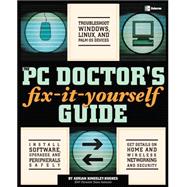

 eCampus.com Device Compatibility Matrix
eCampus.com Device Compatibility Matrix

